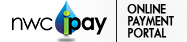Registering your credit card provides added security by authenticating your Visa / MasterCard to make payments online.
No. It is mandatory to register before proceeding with your online payment.
No. Registration is a one-time process for each credit card.
Registration Process
- You must have access to NWC's Online Payment Portal (registering an account)
- You are required to enter the credit card details.
- You will be charged a random transaction amount between J$1 and J$5 against the card. This amount will be reversed within 72 hours.
- Customers are required to call the issuing bank for the amount charged to complete the card registration process.
- You are now ready to pay !
Yes. Registration must be done for all cards seperately.
Yes. You have 5 days in which to complete the process.
Yes. NWC Online Payment Portal uses SSL (Secure-Socket-Layer) technology to safe guard your information. Your data will be handled confidentially and encrypted with SSL secure server software. The encrypted information of your payment, your name, address, credit card or bank details cannot be read by any third party.
Accounts are updated with 24 hrs.
NFor security reasons accounts are locked when information is entered more than 3 times doesnot match our records.
When entering your credit cards details ensure the expiry date is 2 digit month and year (MM-YY)
A representative will respond to queries within two (2) business day.
Also see Help Centre
We recommend you use Google Chrome or Firefox.
During the registering of your credit card a pop-up will be triggered.
- At the end of the address bar, click the pop-up blocker icon.

- Click the link for the pop-up window you'd like to see.
- To always see pop-ups for the site, select "Always show pop-ups from [https://ipay.nwcjamaica.com]." The site will be added to the exceptions list, which you can manage in the Content Settings dialog.
You will be charged a random amount between J$1.00 and J$5.00, this amount will be automatically voided / reverse.
NWC Online Payment Portal currently accepts Visa Cards, MasterCards, and KeyCards.
Yes. You have 3 attempts to confirm the registration process. After which your account will be locked.
Yes. Upon registration you are required to register a primary account, then you can add additional account(s).
There are many ways to contact a NWC Representative:
- Call 727-8054 exts. 4326 | 4329 | 4327 | 4344 | 4345 Monday - Friday 8:00 am - 4:00 pm or Customer Care 1.888.225.5692 anytime
- For website issues kindly send email to ipaysupport@nwc.com.jm
- If there is a problem with your payment made send email to agency.support@nwc.com.jm. All queries are addressed within 2 business days.